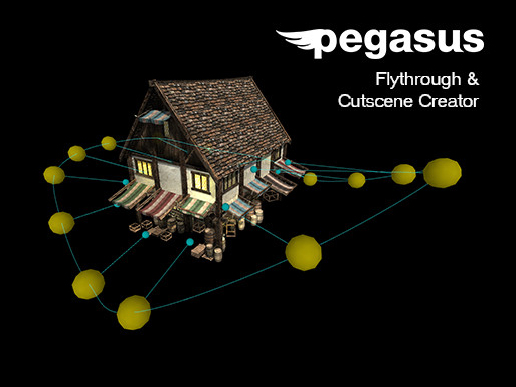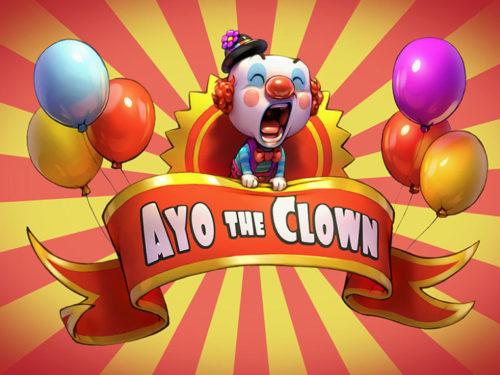Description:
Welcome to Pegasus, the path based driver / animation controller system for Unity 3D.
From a cut-scene camera to mobs of characters and monsters Pegasus makes it easy to drive anything along a path!

While simplicity and ease of use has been a key driver in the development of Pegasus, this has not come at the cost of power.
Pegasus works with your favorite terrain, building, dungeon or cave, and is extensible and scriptable.
Pegasus is integrated with Helios by UtopiaWorx to allow you to create high resolution 2D and 3D / VR videos, and will work with other video capture tools as well!
Need help or want to know more ?
Unity Forum
Pegasus Tutorials
Have A Chat
Ticketed Support
Pegasus allows you to:
– Create flythroughs and cutscenes;
– Control cameras, animals, vehicles, humans, npcs, anything!
– Animate characters as they follow paths, with formation support;
– Local avoidance system enable characters to traverse your scene without navmeshes;
– Control the speed of each segment;
– Control the target you are looking at;
– Control the height of the flythrough;
– Control playback from Unity Timeline;
– Avoid ground terrain or mesh collisions;
– Visualize your flythrough in edit mode;
– Control duration to match your scene;
– Looped or Non Looped flythroughs;
– Helios 2D and 3D video integration;
– Extensible trigger system to add custom behaviors;
– High performance allocation free;
– Run time scriptable.
Pegasus is a really fun and useful asset that can take any scene from static to full blown camera fly through and animated characters, show off your awesome world or make a cutscene to add immersion. There’s so many things you can do with Pegasus that you’ll have no issue hopping right in.
This asset gives you the option to setup your paths/waypoints in either edit mode or runtime, which really gives you a lot of power, in runtime you can fly through your scenes and place waypoints as you go along, they will match your position/rotation/etc. and can be easily adjusted later on. You can also use the mouse to point and click on terrains or objects to set paths for moving characters or creatures.
Pegasus easily integrates with other Procedural Worlds assets and is compatible with a few third party assets (Helios, etc.), one of the great things about pegasus is it’s not really limited by one time set inspector values, you can make calls to, alter and update the pegasus waypoints in runtime, giving you a whole new level of control.
Make a roller coaster alter speeds in certain areas or slow down the camera for smooth pan shots, i can think of all kinds of things to do with it but for now lets checkout how Crowfall utilizes Pegasus in this awesome game.
The asset also comes with a bunch of awesome tools to use to really customize the movement of your object on it’s path, auto roll, height checks, speed settings, looping and more!
Pegasus is by far one of the easiest fly through systems available and gives you exactly what you pay for, quality and awesome customer support. Head on over and check it out today!